RMVB is less compatible with many devices and applications, so converting it to MP4 makes the video work on more things. It also helps keep the video quality good and is better for sharing on the internet. This post will walk you through making your RMVB videos compatible with various devices and media players. It will present steps to convert RMVB to MP4 on Mac, Windows, and online. Let us dive in! RMVB is less compatible with many devices and applications, so converting it to MP4 makes the video work on more things. It also helps keep the video quality good and is better for sharing on the internet. This post will walk you through making your RMVB videos compatible with various devices and media players. It will present steps to convert RMVB to MP4 on Mac, Windows, and online. Let us dive in!
Part 1. What is RMVB
RMVB stands for RealMedia Variable Bitrate, a video file format commonly used for compressing and storing video files on a computer or other devices. RealNetworks develops it and uses a variable bitrate to compress video files efficiently. It stores video files using less space on your device, making it a helpful format for people with limited storage or slower internet connections.
Part 2. Free Way to Convert RMVB to MP4
1. AVAide Free Video Converter Online
AVAide Free Video Converter Online is a helpful platform that can help you convert RMVB to MP4 free online. It is entirely free to use. You can convert your videos without subscription fees. This converter works efficiently, so you do not have to wait long to convert your videos. You can expect good video quality in the converted files. It maintains the quality of your videos during the conversion process, ensuring a satisfying viewing experience. In addition, you can change the output settings of your file before converting based on your requirements.
Step 1Open your browser and go to the AVAide Free Video Converter Online website.
Step 2Press the Add Your Files button on the main interface. It will open your local drive; import the RMVB file you desire to change the format.
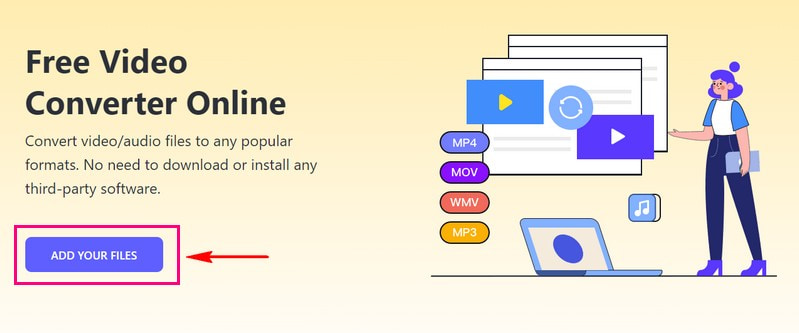
Step 3A new window will open; put a mark beside the MP4 to select it as your output format.
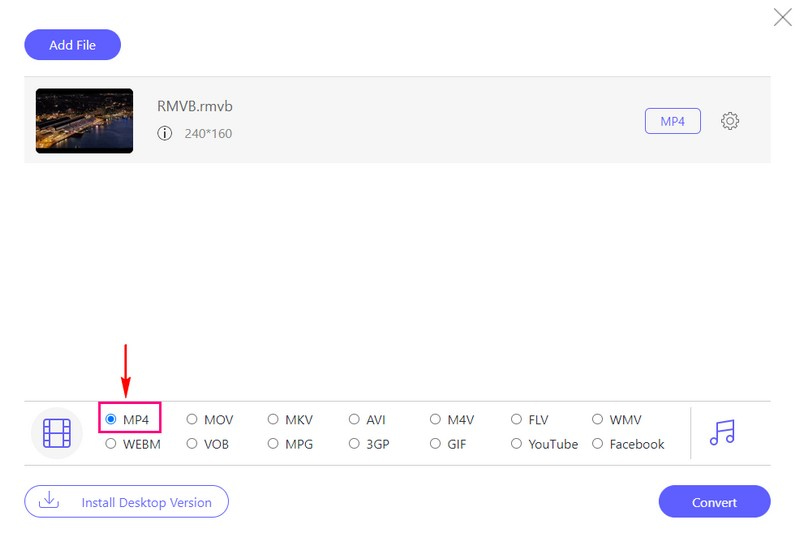
Step 4If you want to change the output settings, click the Cogwheel button. Once opened, you can change the video and output settings according to your preferences. Remember to click the OK button to apply the changes.
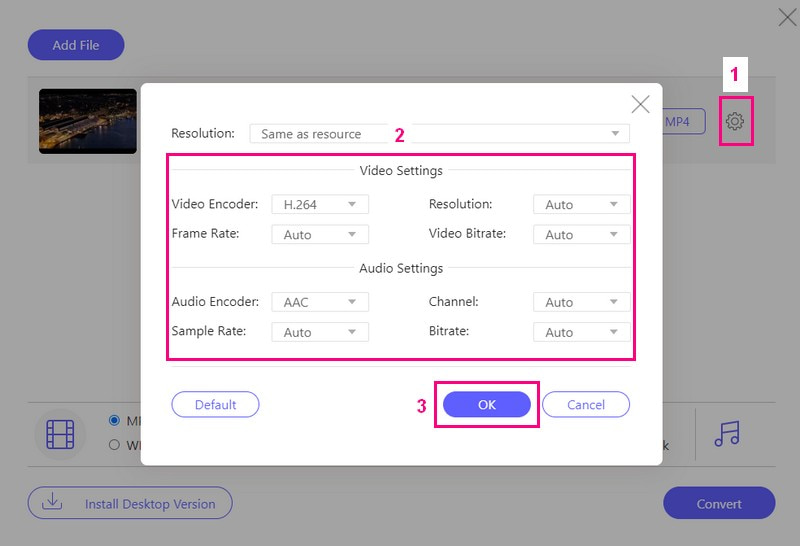
Step 5Once finished, hit the Convert button to convert your RMVB video file to MP4 format.
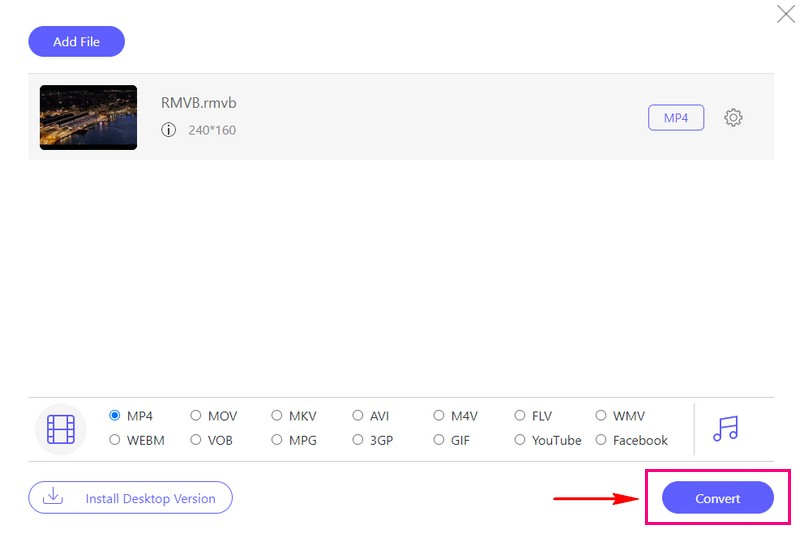
2. VLC
VLC, or the VLC Media Player, lets you watch and listen to music on your computer. Besides that, it can change the format of video and audio files. If you have a video in one format, like RMVB, and you need it in another format, like MP4, it can do the conversion for you. The process is easy, and it is entirely free to use. So, let us learn how to convert RMVB to MP4 on VLC:
Step 1First, download VLC to your device and install it. Then, open the program. Click on Media in the menu and select Convert/Save.
Step 2A window will appear. Click Add to find and pick the RMVB file you want. Click Open to add it.
Step 3At the bottom right corner, click Convert/Save. It will open another window. Find Profile and click the arrow. Choose Video - H.264 + MP3 (MP4) as your desired format.
Step 4Hit Browse to choose where you want to save the converted file. Give it a new name if you like, and click Save.
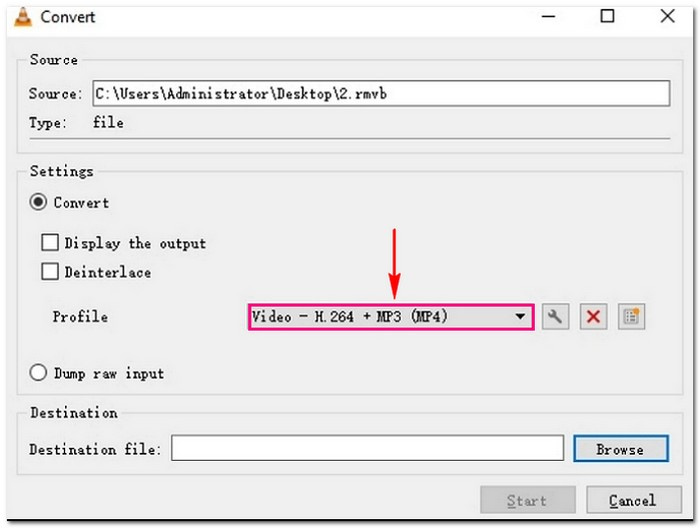
Part 3. Best Way to Convert RMVB to MP4
It ensures your videos can be enjoyed on various devices and platforms while maintaining good video quality. In addition, you can change the parameters of the video and audio settings and make some edits to your video. With advanced high-speed video processing algorithms, it can convert full high-definition and 4K videos at 30x faster.
- It can handle various video formats, making it versatile for different types of files.
- It works to keep the video quality as good as possible.
- It enables you to convert multiple videos simultaneously.
- It offers editing functionalities like crop, rotate, filters, etc.
- Users can change settings like resolution, bitrate, etc.
Step 1First, you must download and install the AVAide MP4 Converter on your computer.
Step 2Open the program to get started. Head to the Converter tab, and here, click the (+) button to upload the RMVB file you desire to convert.
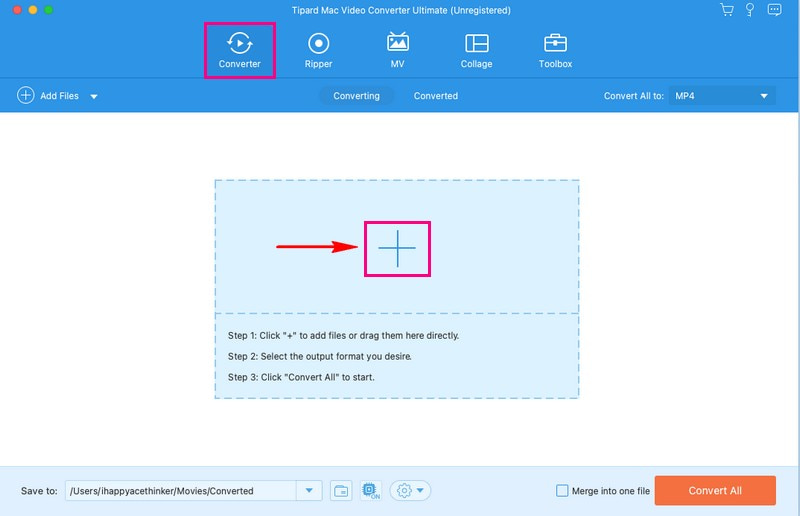
Step 3Press the Profile drop-down menu to open the video formats. Here, choose MP4 as your output format.
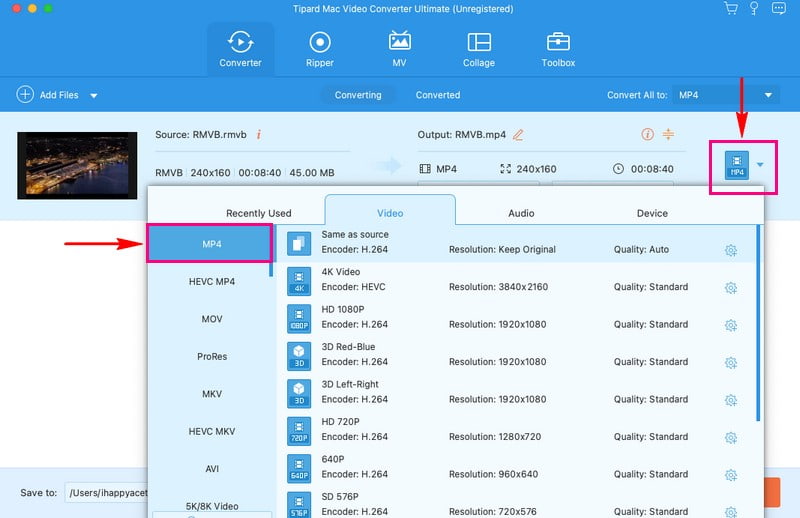
Step 4If you wish to modify the output settings, click the Cogwheel button. You can select your desired video and audio settings from the drop-down menus. Do not forget to hit the Create New button to apply the changes.
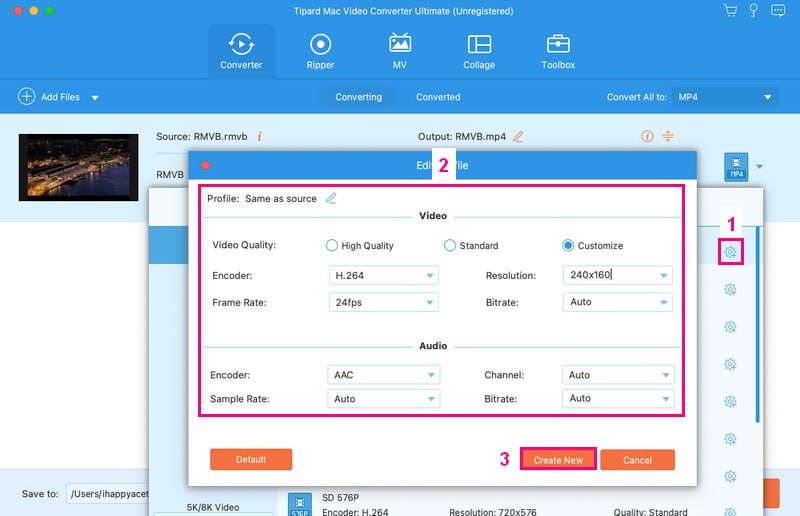
Step 5Hit the Wand button from the primary conversion menu to edit your video before converting. You can access the Crop & Rotate, Effect & Filter, Watermark, Audio, and Subtitle here. In each option, click the OK button to apply your edits.
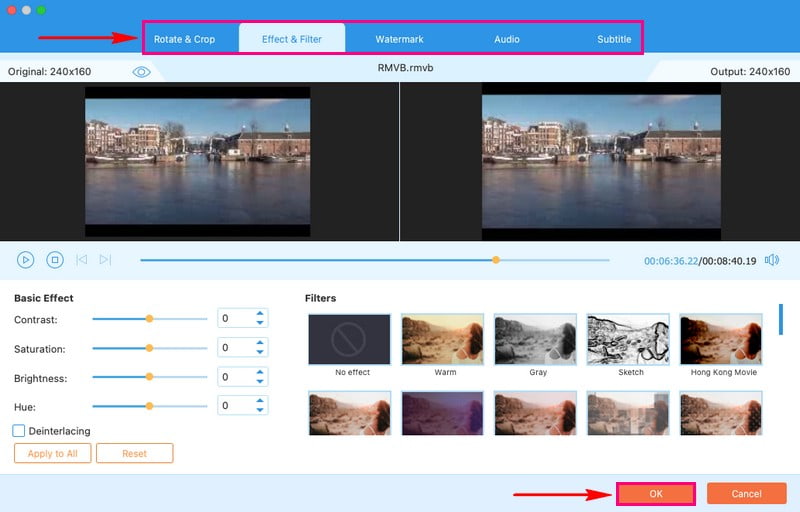
Step 6Once satisfied with your output, press the Convert All button to transform your RMVB video file to MP4 format.
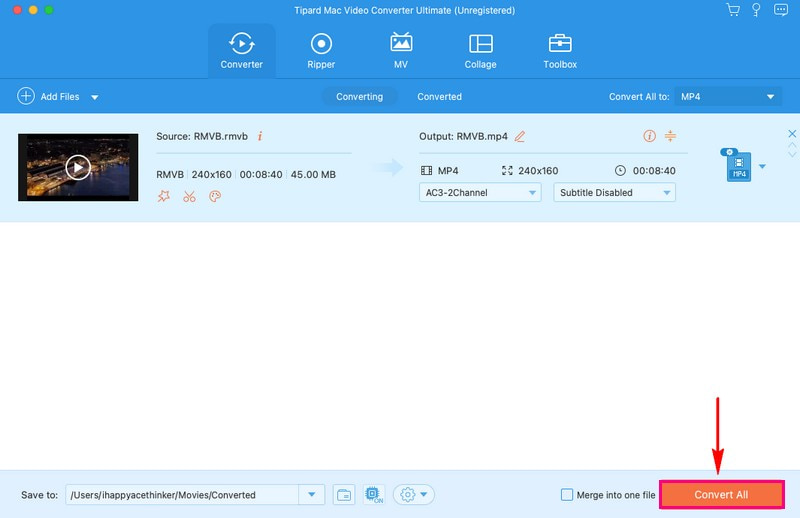
Part 4. RMVB to MP4 Converter App for iPhone and Android
1. iPhone
Are you looking for an easy way to convert your RMVB videos into MP4 format on your iPhone? iConv is designed to simplify converting your videos, even if you are not a pro. It is handy for making your videos more versatile and compatible with different devices and applications. With iConv, you can easily change the format of your videos to another format and enjoy them on various platforms.
Step 1Install iConv on your device. Once installed, run it to get started.
Step 2Click the (+) button to import your video file.
Step 3Once the video file is imported, click the Transform button.
Step 4Select MP4 from the Convert From drop-down menu. Once chosen, click the Convert button to start the conversion process.
2. Android
Video Converter-ConverterBlack is an RMVB to MP4 converter application designed to help you achieve your desired output. It strives to maintain the quality of your videos during the conversion so your converted file still looks nice and clear. In addition, it offers compressor, video compressor, fast-motion, slow-motion, trimmer, flipper and rotator, looper, etc. However, the free version consists of popping advertisements for every process.
Step 1Download Video Converter-ConverterBlack on your device. Once downloaded, open it.
Step 2Click the Convert Video, Select Video, and then upload your RMVB file.
Step 3Select MP4 from the list of formats presented. Once chosen, click the Convert button.
Step 4Tap the Start button to initiate the conversion process.
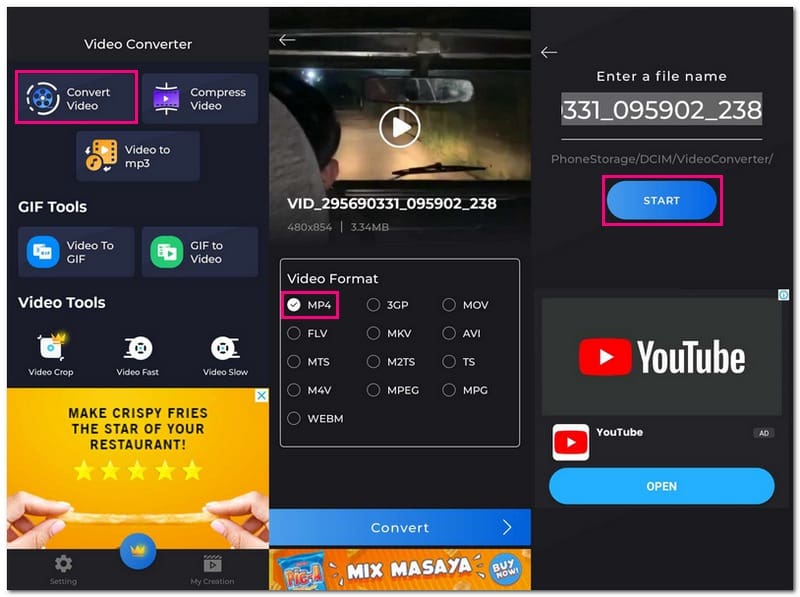
Part 5. FAQs about Converting RMVB to MP4
How does FFmpeg convert RMVB to MP4?
Open your command prompt or terminal. Enter the following command: ffmpeg -i input.rmvb -c:v libx264 -c:a aac output.mp4. Replace input.rmvb with your RMVB file and output.mp4 with the desired name for your MP4 file. Hit Enter, and FFmpeg will convert your RMVB to MP4.
How to convert RMVB to MP4 on Mac for free?
VLC has a Mac version, where you can convert RMVB to MP4.
To do that, Open VLC. Go to File, and click Convert/Stream. In the Open Media window, click File, add to select your RMVB file, and then click Convert/Save. Choose Video - H.264 + MP3 (MP4) from the Profile drop-down menu in the Convert window. Finally, click Start to convert your video.
Can I convert multiple RMVB files to MP4 at once?
Definitely! You can convert several RMVB files to MP4 at once using AVAide MP4 Converter. It supports batch conversion, meaning you can import many files at once and convert them together.
Are my files and privacy secure when using online converters or apps?
If you use AVAide Free Video Converter Online, it ensures that your files are protected and secured. It is committed to protecting your privacy, and your information is 100% safe.
Will converting to MP4 affect the quality of my video?
Converting to MP4 can keep video quality good. Using higher quality settings makes files bigger, but lower settings make them smaller, sometimes at the cost of quality.
When it comes to finding the best RMVB to MP4 converter, it is essential to have an efficient one that ensures excellent video quality. AVAide MP4 Converter stands out as a top choice. With a few clicks, you can change your RMVB videos into MP4 format, ensuring compatibility with various devices and platforms.
A multifunctional MP4 converter to convert any video format to MP4 with high output quality.



 Secure Download
Secure Download


