You might want to convert MXF to MP4 because MP4 is a format that works well for regular use. It is smaller and plays on most devices, like your phone or computer. You can make your videos more accessible and easy to watch or share with others.
This write-up will explore MXF to MP4 conversion, providing clear steps to make it happen. Therefore, it ensures your videos can be enjoyed without hassle on different platforms. Let us delve into the details of how this transformation can enhance the accessibility and versatility of your video content.
Part 1. Best MXF to MP4 Converter to Change MXF to MP4 on Windows and Mac
Are you looking for a beginner-friendly and effective way to convert MXF video files to MP4 on Windows and Mac computers? If yes, let me introduce you to AVAide MP4 Converter, one of the best choices for this task.
AVAide MP4 Converter offers an intuitive and easy-to-navigate user interface. It is designed to work efficiently and swiftly, saving you time. It ensures that your converted videos retain excellent quality, so you do not have to worry about losing resolution or clarity. Moreover, it enables you to customize parameters such as resolution, frame rate, bitrate, etc., to meet your specific requirements.
- It supports numerous input and output formats.
- It supports batch conversion; it is excellent for saving time.
- It enables users to change settings like size, video clarity, etc.
- It offers options to improve video quality.
- It enables users to customize and edit videos before conversion.
Here is how to convert MXF to MP4 using AVAide MP4 Converter:
Step 1Download and Install AVAide MP4 Converter on your computer for complete access.
Step 2Press the (+) button on the center part of the Converter tab. Then, import the MXF video file you desire to convert.
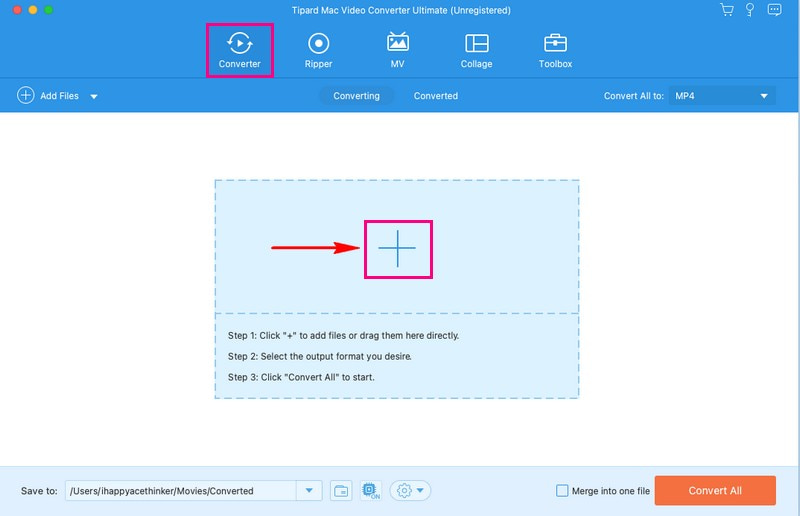
Step 3Head to the Profile drop-down menu once your video file is imported. Under the Video option, choose MP4 format from the list.
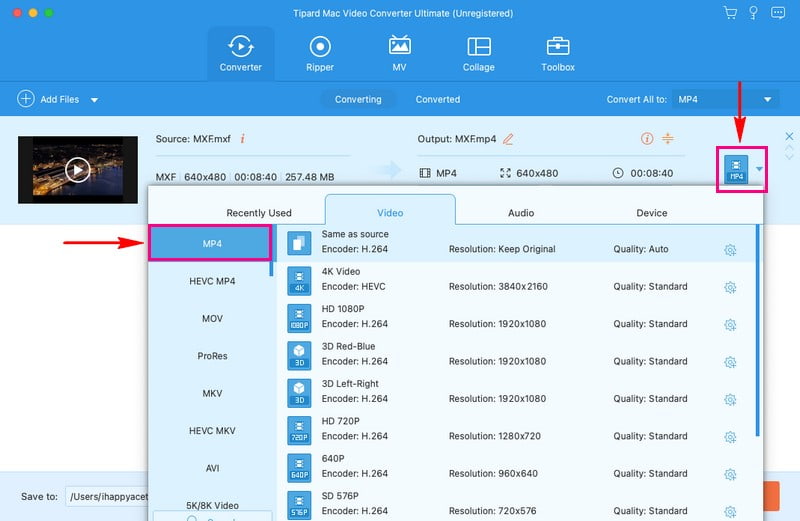
Step 4If you desire to customize your output settings, hit the Cogwheel button. You can change your video's encoder, resolution, frame rate, and bitrate. Moreover, you can change the audio's encoder, channel, sample rate, and bitrate. Once done, hit the Create New button to apply the changes you make to your output.
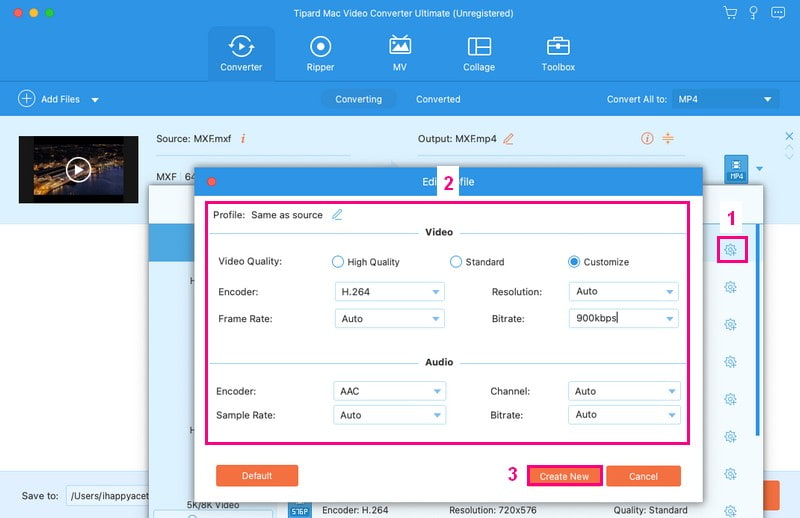
Step 5You are back to the conversion menu. Press the Wand button to access editing functionalities like crop, rotate, effect, filter, watermark, audio, and subtitle. Remember to click the OK button to apply your edits.
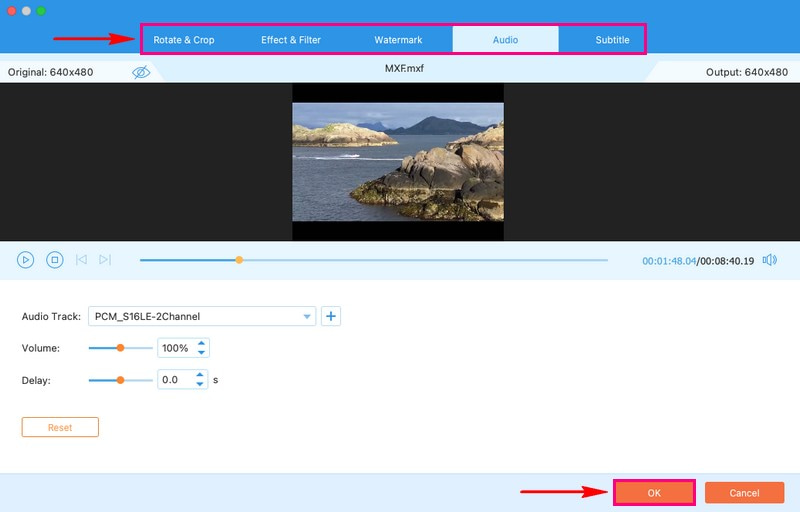
Step 6Once satisfied, click the Convert All button to convert your MXF video file to MP4 format.
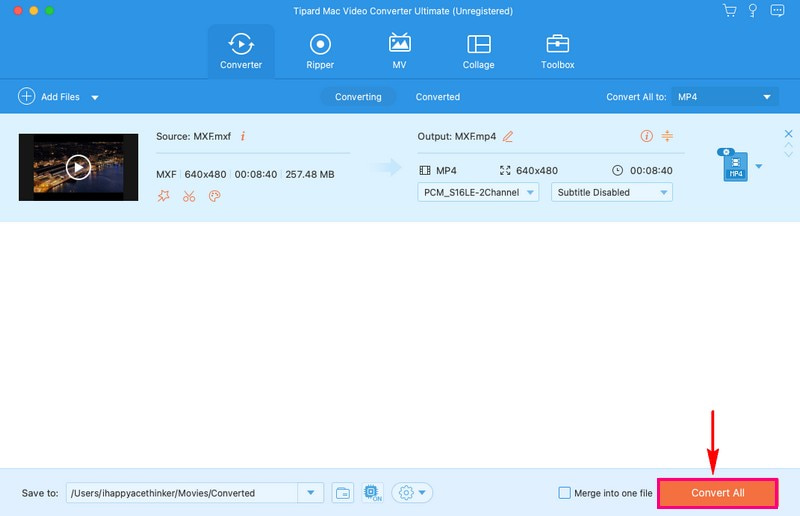
Part 2. Convert Sony Vegas MXF to MP4 Online
AVAide Free Video Converter Online is a web-based platform that allows you to convert your Sony Vegas MXF to MP4 format. It is easy to use, fast and requires no downloads or installations. Your video files are processed securely, and your privacy is respected. You would not have to be concerned about your files being accessed by others. This platform works efficiently and provides a fast conversion process. You would not have to wait extended periods to get your converted output.
Step 1Go to AVAide Free Video Converter's official website.
Step 2Press the Add Your Files button to add the MXF video file you desire to convert to MP4 format.
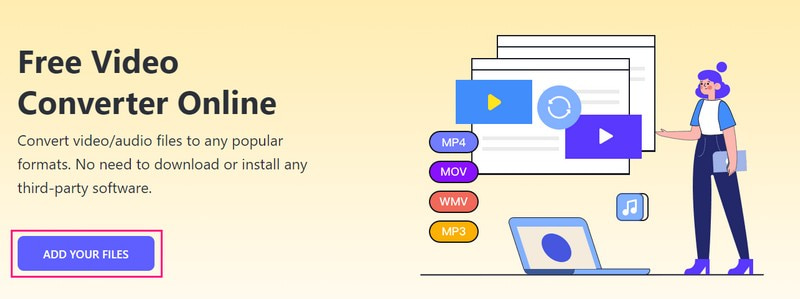
Step 3A new window is about to open on your screen. Put a bullet beside the MP4 to select it as your output format.
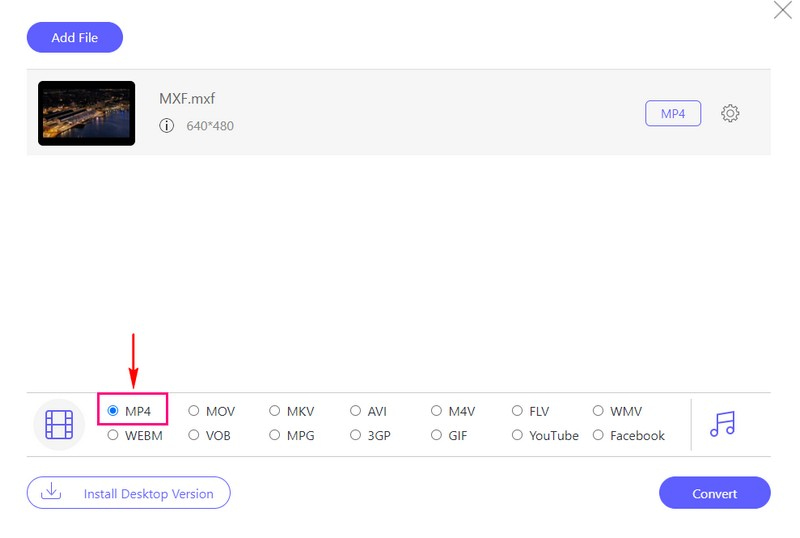
Step 4Click the Cogwheel button to change video and audio settings based on your requirements. You can change the video's encoder, bitrate, frame rate, and resolution under Video Settings. Furthermore, you can change the audio's encoder, bitrate, channel, and sample rate under Audio Settings.
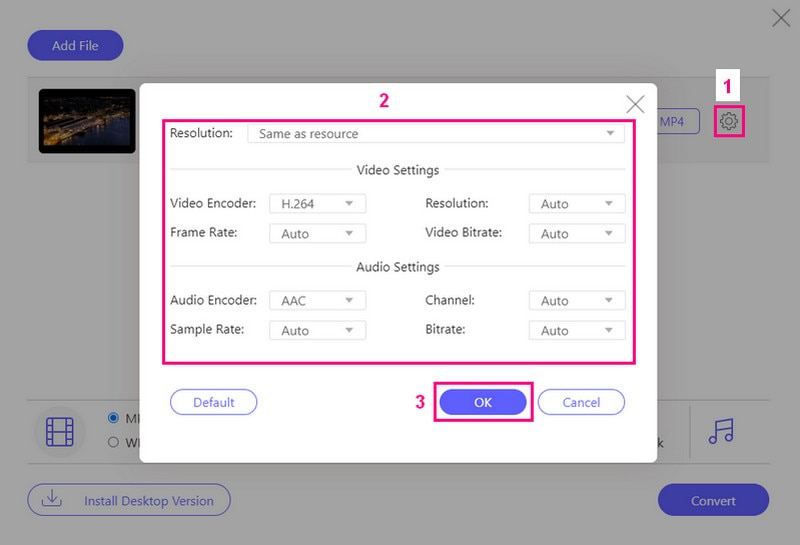
Step 5Once done, hit the Convert button to turn your MXF video file to MP4 format. Afterward, your output will be saved on your local drive.
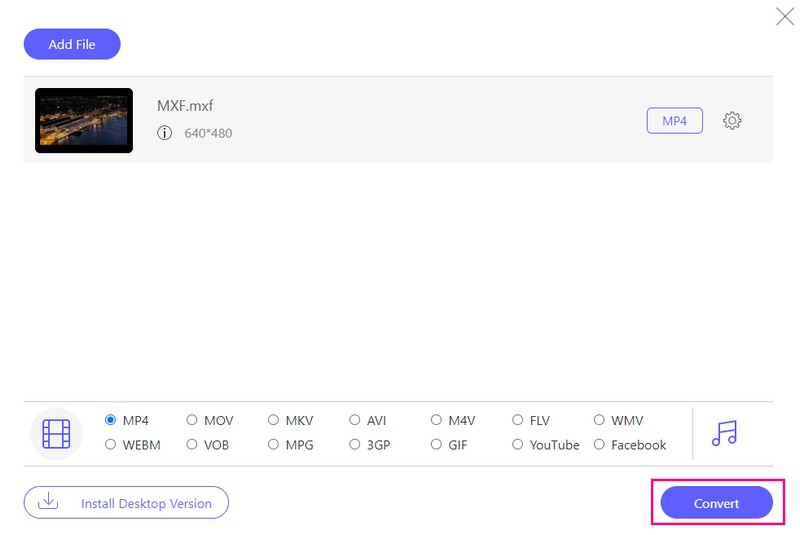
Indeed, AVAide Free Video Converter Online is one of the leading MXF to MP4 converters free online you can access to do your task.
Part 3. Convert MXF to MP4 using FFmpeg
FFmpeg is a widely used program for changing video formats, including converting MXF to MP4. However, it differs slightly from the previously mentioned tools because it operates through a command-line interface. It means you must enter specific commands to make it work how you want. In other words, you must provide clear instructions by entering text commands to achieve desired results.
Below are the steps to convert the MXF file to MP4 using FFmpeg:
Step 1Download FFmpeg and ensure it is the correct version for your computer.
Step 2Create a folder named FFmpegTool on your C drive. Extract the downloaded files and put them in this folder.
Step 3Open the Run app, and type cmd to open the command line window. Type these commands one by one: cd, cd FFmpegTool, cd bin, and finally, ffmpeg.exe. If you see text on the screen, it means FFmpeg is working.
Step 4Put your MXF file in the bin folder where you will work on it.
Step 5Type this command: ffmpeg -i yourvideoname.mxf -c:v libx264 outputfilename.mp4.
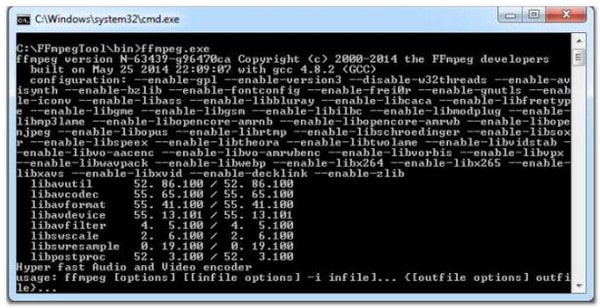
Part 4. The Difference Between MXF and MP4
MXF (Material eXchange Format)
◆ It is a professional video format often used in film and television.
◆ It stores high-quality videos with lots of detail, making it great for editing and post-production.
◆ It can be quite large, taking up more storage space.
◆ It may not play on all devices, like some smartphones and older media players.
MP4 (MPEG-4)
◆ It is a widely used video format for everyday use, like sharing videos online or watching on your phone.
◆ It compresses video to make files smaller without losing quality, making them easy to share and play on various devices.
◆ It is more universally supported and works on almost any device and media player.
Part 5. FAQs about Converting MXF to MP4
How do you convert MXF to MP4 on Premiere?
First, open your MXF file in the program. Export it as an MP4 file by going to File, Export, and then Media. Choose H.264 as the format and change settings. Once settled, click Export to convert the video to MP4.
Is it easy to learn how to convert MXF to MP4?
Certainly! If you use easy-to-use software, converting videos can be straightforward. Tools like AVAide MP4 Converter have a simple and user-friendly interface, so you will not have difficulty using them.
How long does it take to convert MXF to MP4?
How long it takes to change a video from one format to another depends on the program and how big the video is. Usually, it can take a few minutes to several minutes.
Does MXF offer better video quality than MP4?
MXF usually has better video quality because it can keep very detailed and high-quality videos. MP4 is suitable for general use but might lose some quality because it makes videos smaller through compression.
Can I use MXF for everyday video sharing and playback?
MXF is not great for everyday stuff because not all devices can play it. It is more for keeping videos super good in professional work.
This write-up presented the best MXF to MP4 converters to help you achieve your task. These converters ensure a seamless and high-quality video transformation. One of the robust converters you can use is the AVAide MP4 Converter. It is an excellent choice, providing a user-friendly experience, quick conversion times, and exceptional video quality retention.
A multifunctional MP4 converter to convert any video format to MP4 with high output quality.



 Secure Download
Secure Download


