Part 1. Is There a 4K DVD Player on the Market?
Thus, it does not matter which media you have in your collection because the excellent player will present you with the best quality.
Part 2. Best DVD Player Recommendations
When enjoying your favorite movies, having the right DVD player can enhance the experience significantly. Here are some top physical and digital DVD players to consider:
1. AVAide Blu-ray Player
AVAide Blu-ray Player represents a software player for those who like digital solutions and can play Blu-ray, DVD, and other video formats on a computer. The developer ensures the software has a user-friendly interface so everyone can feel comfortable navigating the software. Moreover, this software supported various formats, including AVI, MP4, MKV, and more. AVAide can adjust to whatever video format is available in your media library. Take screenshots while watching your favorite scenes; they can be saved for future reference.
Step 1Download and Install
First, visit the official best 4K DVD player website to download the software. When you see the download link, click and follow the installation instructions to set it up on your computer.

TRY IT FREE For Windows 7 or later
 Secure Download
Secure Download
TRY IT FREE For Mac OS X 10.13 or later
 Secure Download
Secure DownloadStep 2Insert Your DVD/Blu-ray
Upon installing the software, open AVAide Blu-ray Player from your desktop or start menu. If using a physical disc, insert it into your computer's disc drive. Lastly, hit the Open Disc button for physical discs or Open File to navigate your video files.
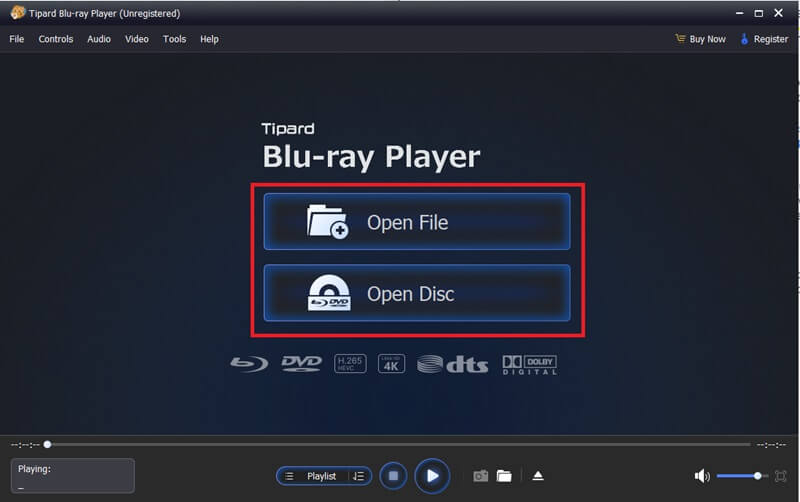
Step 3Open Disc/File and Enjoy
Use playback controls to manage your viewing experience, and feel free to capture screenshots of your favorite scenes. Sit back and enjoy your high-quality movie.
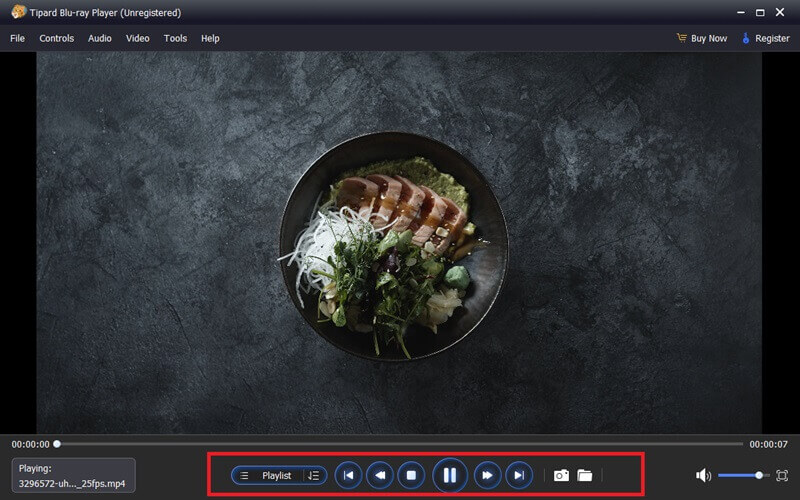
2. VLC Media Player
The top popular free and open-source 4K UHD DVD player is VLC Media Player. This application is credited for its versatility and support of almost all audio and video formats, including DVD and Blu-ray. More importantly, it is open source and ad-free, making it very popular among most users, besides providing full customization options for playback.
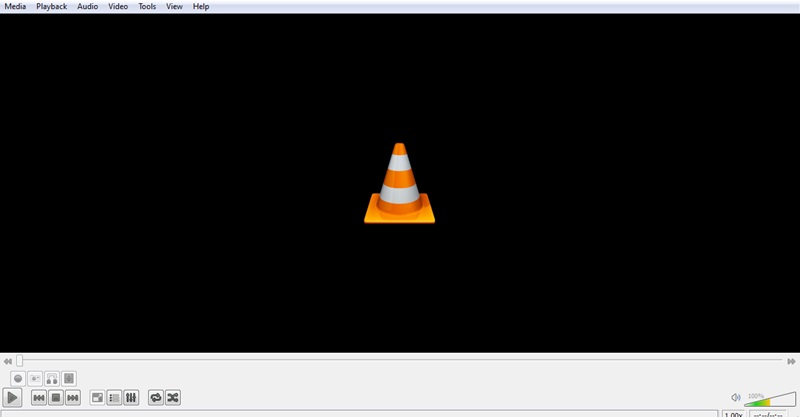
3. DVDFab Player 6
DVDFab Player 6 is optimized for high-performance playback with the finest true 4K video quality. It can also contain multimedia library management tools to help you easily fetch the media you seek. It supports HDR and 3D content and provides an enhanced viewing experience.

4. Sony UBP-X800M2
This UBP X800 M2 is considered one of Sony's premier 4K Ultra HD Blu-ray players in the market. Renowned for supporting 4K UHD discs and standard DVDs, this player ensures compatibility with various formats. This remains among the best working players with advanced audio features like Dolby Atmos and DTS. Its features also comprise HDR10 and Dolby Vision, which provide color and contrast support for more immersive viewing. In its connectivity, multiple HDMI outputs, USB ports, and built-in Wi-Fi characterize this player, offering many ways to hook up to your home entertainment system and online content.

5. Panasonic DP-UB820
This 4K player is a dream for every enthusiast with its quality and build to match. The HDR processing in the player is impressive. It supports HDR10 and Dolby Vision, ensuring a lively picture. Audio with the latest advancements can also be heard with this player. With many HDMI outputs, USB ports, and network connectivity options, this player can fit virtually any home theater setup.

6. LG UBK90
If the budget does not compromise the quality, the LG UBK90 falls under that category. It's a very good entry-level player for someone who wants 4K content without burning a big hole in the pocket. The player supports HDR10 and Dolby Vision, which promise vivid colors and contrast. This one is supported by an elegant and responsive interface and faster loading time, so navigation in your media is easy. It also accommodates several HDMI outputs and USB ports to connect other hardware devices freely.

Part 3. Some 4K Movies Recommendations
If you're searching to enhance your home viewing experience, here are some popular must-watch 4K DVD movies that reflect incredible visuals and captivating storytelling:
| 4K Movie Name | Review |
| Avengers: Endgame | After a decade of storytelling, it has finally arrived: the conclusion of epic proportions where heroes meet together to give their fans a thrilling conclusion. Effectively stunning visuals and emotional stakes make it a must among Marvel fans. The scintillating action unfolds through the 4K presentation. |
| The Lion King (2019) | The movie offers breathtaking views and fantastic animation that, in actuality, breathes life into the African savanna. Its 4K presentation shows great detail, but the charm and emotional depth will need to be added for the original’s most ardent fans. Overall, it is a stunning experience for a new generation of moviegoers based on impressive visuals and iconic music. |
| Star Wars: The Rise of Skywalker | The film ends with nostalgia and thrilling moments in the Skywalker saga. Despite mixed reviews regarding its pace and storyline, the 4K visuals and sound design add much to the movie, especially during the space battles. |
| Jurassic World: Fallen Kingdom | This 4K DVD releases combine intense action with emotional depth. The 4K quality brings the dinosaurs to life with vivid detail, making the suspenseful scenes even more engaging. |
| Spider-Man: Into the Spider-Verse | This computer-animated film is highly innovative in its style, animation, and storytelling approach. It is so quirky and funny that it can amuse any viewer, regardless of age. The 4K version of this film displays how beautiful the colors and movements of the art are on screen. |
Although DVDs are inherently low definition, 4K DVD players - typically 4K Blu-ray players - open the doors to UHD entertainment. These players can upscale standard DVDs to provide a better viewing experience on modern, high-resolution displays. Whether you're looking for a premium physical device like the Sony UBP-X800M2 or Panasonic DP-UB820 or a versatile software solution like AVAide Blu-ray Player, there is a perfect option to suit every budget and viewing preference.
Full-featured multimedia player to play Blu-rays, DVDs, 4K UHDs, and other video/audio files.




