We have a progressively digital world that primarily helps us to make our lives easier. However, people who are skilled with technology still grapple in some ways, which include their means of converting files. There are times when we get to experience failure when playing AVI video files, only because they don't fit your device. Such instances can be solved via conversion from AVI to WMV or other formats. Networks offer numerous types of tools that help Technoids do their job easier. But the question is, which would be the best choice? This article would help you determine the spectacular tool that will support you on your conversion tasks.
Part 1. The Best Way to Convert AVI to WMV on Windows/Mac
There are different ways to convert AVI to WMV, which is settled online and even without an internet connection. AVAide Video Converter is software that works best in transforming your video file into different formats without compromising its quality. This software supports 300+ formats. For example, you can also use it to convert MP4 to AVI. Also, it is mostly acquired by millions of people around the globe. The tool's interface is also handy that even young ones can navigate. Moreover, this tool works compatibly on Windows and Mac. Thus, if you are seeking an ideal tool that will help you convert your files perfectly, this AVAide Video Converter is the best choice. So without further adieu, please have a glimpse below and follow the steps in converting AVI to WMV on Windows 10/Mac.
Step 1Acquire the Tool
Click the download button down below. Download and install AVAide Video Converter on your computer.

TRY IT FREE For Windows 7 or later
 Secure Download
Secure Download
TRY IT FREE For Mac OS X 10.13 or later
 Secure Download
Secure DownloadStep 2Import your Files
Upload your required file to convert. Click Add Files that is located in the upper left part of the interface, or you can click directly the Plus sign. This tool allows you to add multiple files at the same time. Which is perfect for those who value time consumption.
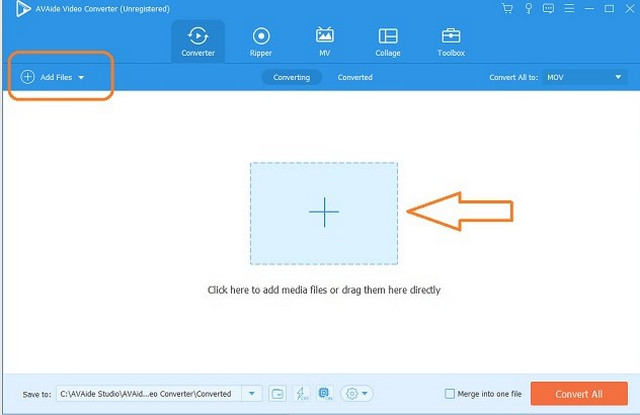
Step 3Configure to Your Preferred Format
Categorize your file by adjusting the settings into your aim format. You can do bulk conversion by clicking Convert All. Otherwise, click the Arrow button at the end part of the video file, to set a different format for each. Amazingly, you can also click the Device button to set your preference like AVI to WMV easily.
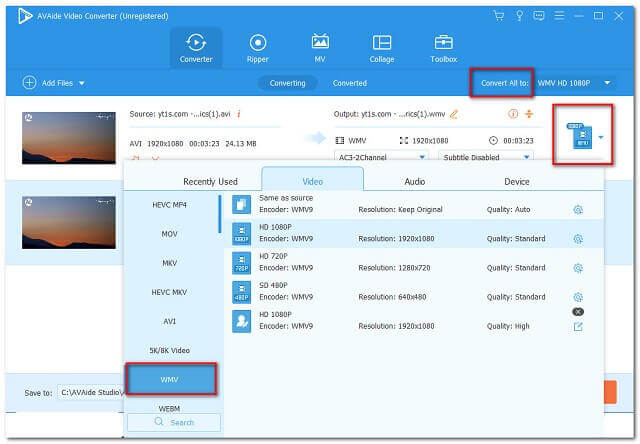
Step 4Begin to Convert
You may start the conversion right after the configuration. Click Convert All and wait for the process to finish. For each converted file, you may check in Converted, located at the upper center part of the interface.
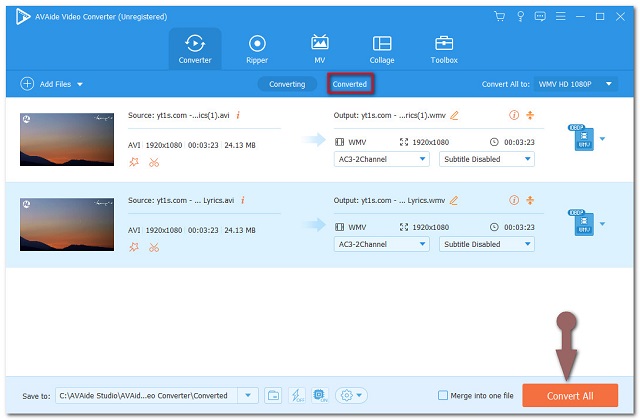
Part 2. Convert AVI to WMV Online for Free
There are also some measures to consider in transforming files online for free. And these are the following:
AVAide Online Video Converter
First on the list is AVAide Online Video Converter. This amazing tool can give you an extra convenience to convert AVI to WMV online, as introduced above, the AVAide Online Free Converter has a quality that is admired by millions. Moreover, its comprehensive webpage will please your eyes to dig in. Below are the simple ways to follow.
Step 1Push on the Add Files to Convert button. There will be a pop-up window that will be shown, click Download to acquire AVAide Free Online Video Converter launcher, then click open.
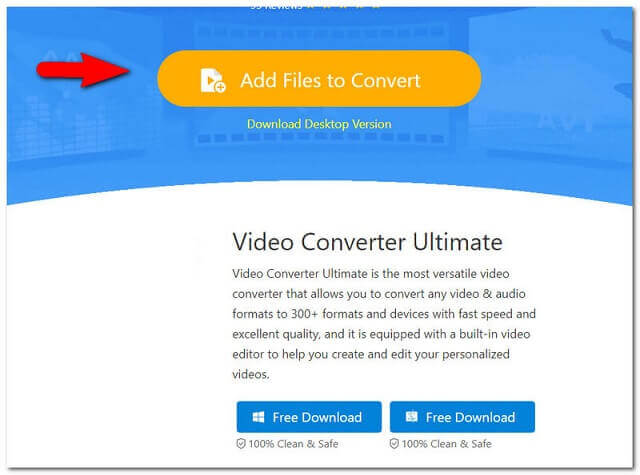
Step 2Upload your AVI file from your PC. To add more files, click on Add Your Files. This software is capable of catering as many files as you want.
Step 3Choose WMV among the format options located at the lower part of the interface, then click Convert. Prior to the conversion process, choose your preferred folder to keep the finished outcome.
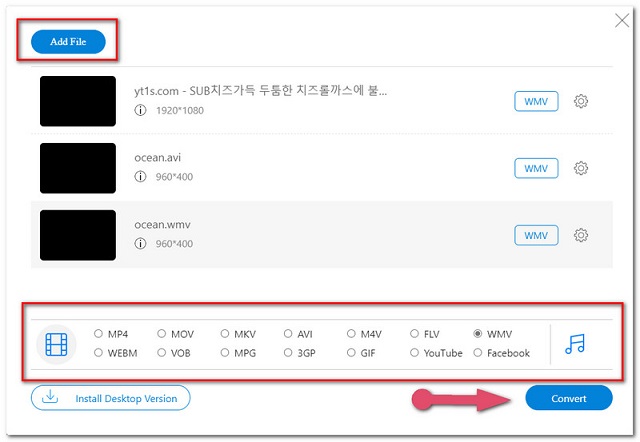
Step 4Wait for the files to be converted. This tool only takes less than a minute to convert each file, so you can check your chosen storage in an instant.
ConvertFiles
Second, we have ConvertFiles. This AVI to WMV converter also caters to other file categories like document and eBook converters. Upon reading the frequently asked questions in its main webpage, it seems like there were often errors that occurred during the conversion process. If an error takes place, its support team will work on the error then will inform you about the outcome. Anyways, please see below for the steps in converting to WMV online.
Step 1Upload your AVI file by clicking Browse.
Step 2Beside the Input format, search for the Audio Video Interleave File (AVI). Then for the Output format, search Windows Media Video File (WMV) . This is how to convert AVI to WMV.
Step 3Click Convert, then wait for the process to finish. Then download and save the file.
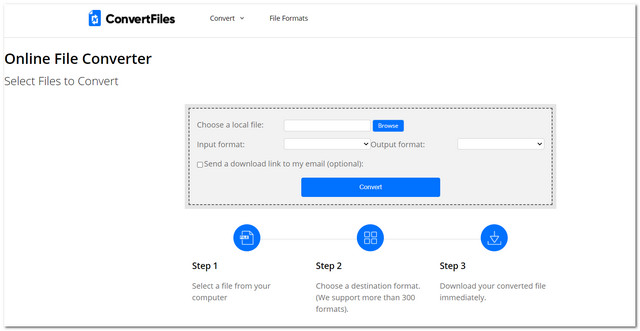
CloudConvert
Third on the list is CloudConvert. This software supports 200+ formats. You can also use it for another format conversion like converting MOV to AVI. Upon reaching its main webpage, you will notice that it's unadorned, which is okay with people who are not a fan of vibrant colors. Below are the steps to follow in converting your AVI file to WMV using this software.
Step 1Click on the red button which says Select File, then upload your AVI files.
Step 2Click Convert to and select video then WMV. This will make you convert AVI to WMV free.
Step 3Click Convert, and wait for it to finish. Download the outcome then save.
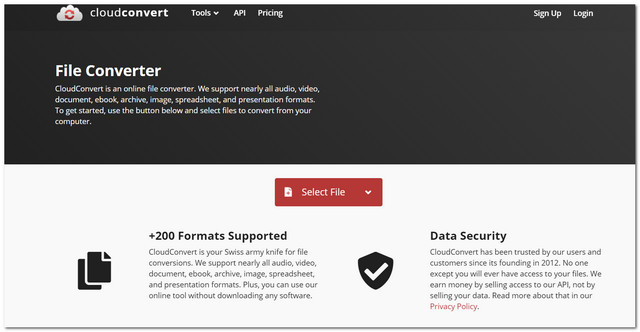
ZAMZAR
Lastly, there is this ZAMZAR. This software was created in 2006 by the Whyley brothers in England. Like the other tools mentioned, you can also convert your video files through this software tool. Please refer to the given steps in doing so.
Step 1Hit on the Add Files button to upload your video files.
Step 2Proceed to Convert To and pick your desired format from the dropdown list.
Step 3Click Convert Now, wait for the process to complete. Download then save the converted file.
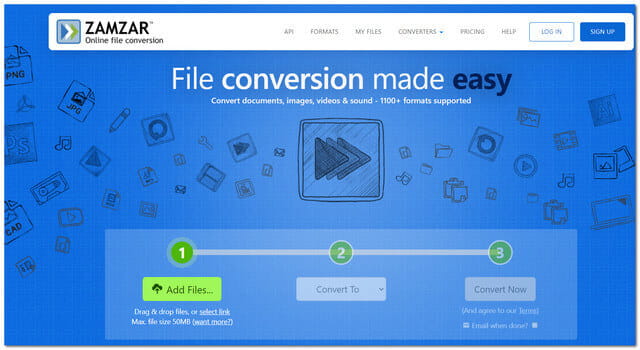
Part 3. FAQs
1. Is there a free way to convert my AVI to a WMV file?
AVAide Free Online Video Converter can transform your files into your aim formats while retaining the high quality of your video.
2. Can an AVI file be played on an iPad?
An Audio Video Interleave or AVI file is not supported by Apple, like other Microsoft-produced formats. For you to play an AVI file on your iPad, you must acquire a video converter like AVAide Video Converter, and convert the file to iPad supported formats such as MOV, MP4, M4V, M-JPEG, and MPEG-4.
3. Can I play a WMV file on my MacBook?
Unfortunately, a MacBook can't play a WMV video file. This is because Apple products do not support the MS proprietary codecs which WMV file only works on.
It is true that these days, we have a fast-moving digital world. And for us to cope up, we must learn even the basics of it. Experiencing the technology itself is the best way to commence. It's a good start to acknowledge these methods in converting AVI to WMV on Windows 10/Mac and acquire them in every situation we encounter. This article introduces several ways to convert AVI to WMV easily. You can have a try yourself.
Your complete video toolbox that supports 350+ formats for conversion in lossless quality.




