Indeed VR videos give an immersive watching experience to their real-life effects. For this reason, many enjoy watching these kinds of videos for they somehow experience what it shows. Luckily, you will not need to go to the Mall just to view such videos because there are reliable video converting tools nowadays that can convert normal video to VR. However, not all you see in the market can do the job efficiently. For some claim to be efficient but produce outputs contradicting their declaration. Therefore, after reading this article, you will have enough knowledge about the ideal tools that you should use in video conversion. So, without further adieu, let’s start this in-depth review right away.
| VR Video Converter Software | Platform | Price | With Batch Conversion |
|---|---|---|---|
| AVAide Video Converter | Windows and Mac | $18.00 |  |
| Pavtube Video Converter | Windows and Mac | $52.00 |  |
| VideoProc | Windows and Mac | $29.95 |  |
Part 1. Top 6 Best VR Video Converters on Windows and Mac
1. AVAide Video Converter
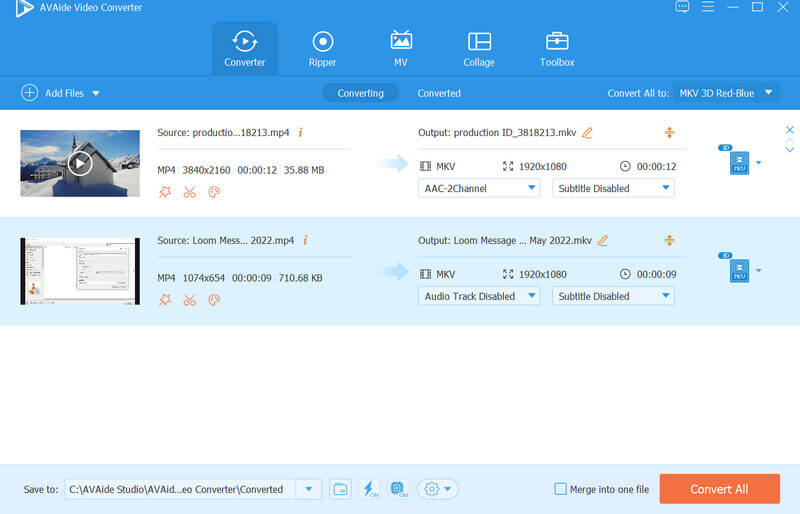
First on our list is this ultimate video converter on Mac and Windows, the AVAide Video Converter. It is an all-out software that can convert your videos to many different formats, including VR. Furthermore, it supremely supports videos with 8K, 4K, UHD, and other high-quality videos. You will never go wrong with this best 2D to VR converter. Because it gives so many features that you could never imagine a software with a simple interface can have. To give you insights, it provides users a 3D maker, where you can also customize your 2D videos to have the immense watching experience, tag along with the numerous video and audio enhancing tools that you can use at the same time of conversion.
- Convert bulk videos to VR rapidly.
- Convert regular and 2D videos to 3D with MP4, MOV, MKV, and AVI formats.
- Support high video quality of up to 8K resolution.
- Infused with a built-in video collage maker, 3D movie maker, video and video enhancer for your VRs.
Pros
It’s a cross-functional tool.
With a wide range of format compatibility.
Come with a facile interface.
It converts videos very fast.
Provides office suits to make 3D movies.
Hig quality outputs after the conversion.
Cons
The VR converter runs with 3D conversion.
2. Pavtube Video Converter

Pavtube Video Converter has proven enough portrait to be one of the best VR movie converters in the market. It is software that is available on both Mac and Windows and implements its support on all the most used video formats for the said platforms. Aside from that, this software gives users the capacity to trim, split, and add effects to videos it works on.
Pros
Can convert videos to multiple types of formats.
Provide many setting options.
It supports batch conversion.
Cons
It doesn’t work that fine with old computer devices.
The interface looks pale.
3. VideoProc
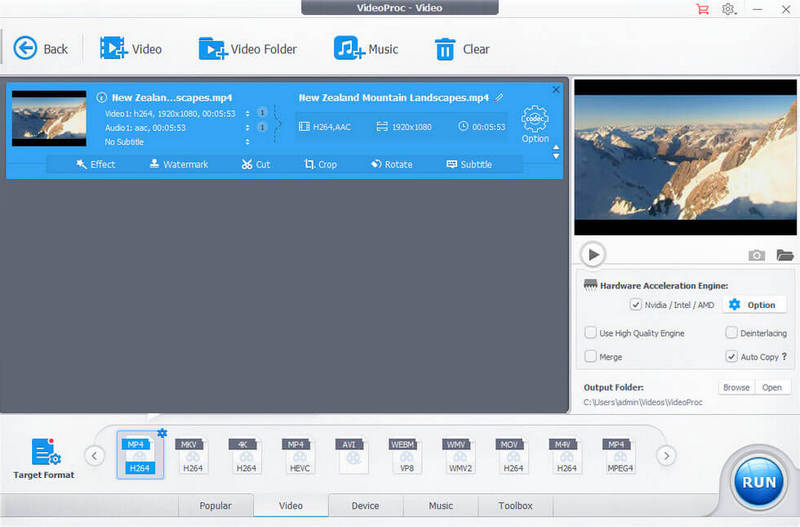
Another flexible software for Mac and Windows is this VideoProc. It is a video converter that uses hardware acceleration technology just like the AVAide Video Converter. In addition, this VR video converter has a couple of built-in tools, such as an editor that can crop, merge, cut, and add subtitles and effects to the videos prior to converting them to VR.
Pros
Come with video editors.
Support batch conversion.
It can support 8K videos.
With full hardware acceleration.
Cons
The free version only converts 5-minute videos.
Watermarked outputs on the free version.
4. VideoSolo Video Converter Ultimate
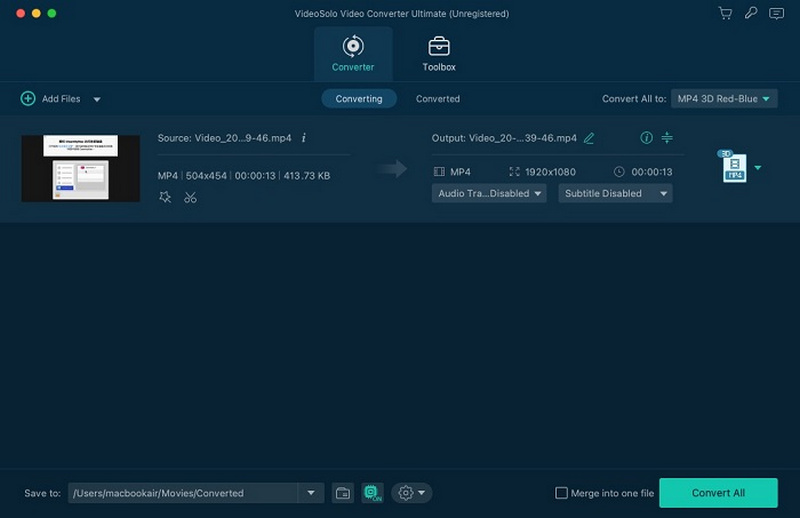
VideoSolo Video Converter Ultimate tops number 4. This software supports 200 plus different formats in addition to its support on various device-specific formats that includes iPad, Smart TVs, and PS4. Aside from being a 2D to VR converter, VideoSolo Video Converter Ultimate is also a tool that shares, creates, and edits various types of videos.
Pros
Come with editing tools for the video.
With generous support on various formats.
It is easy to navigate.
Support fast conversion.
Cons
Watermarked outputs.
Only the Windows program is updated, not the Mac.
5. iFun Video Converter
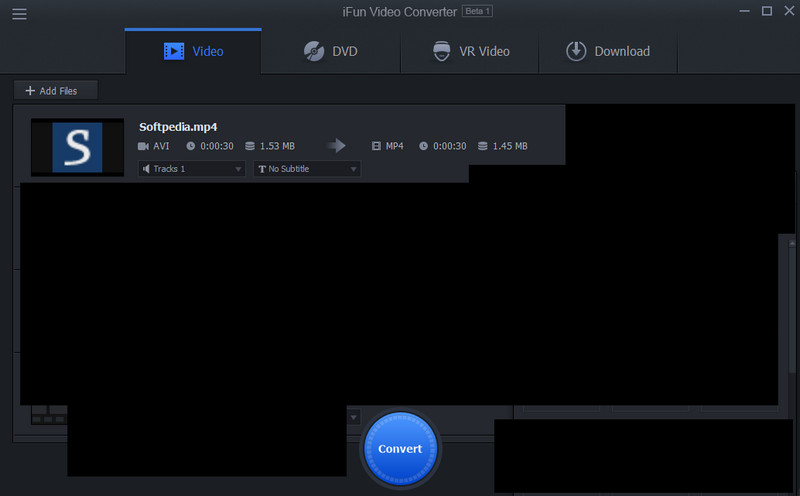
Next on the list is this iFun Video Converter that is workable on Windows computers only. However, it won’t define its capability despite its exclusivity on Windows. As a matter of fact, it possesses essential factors to deliver good VR video outputs after the conversion.
Pros
It's a free VR video converter.
It supports multiple video formats.
Cons
No advanced tools for video editing.
The interface is too simple.
6. ImToo 3D Movie Converter
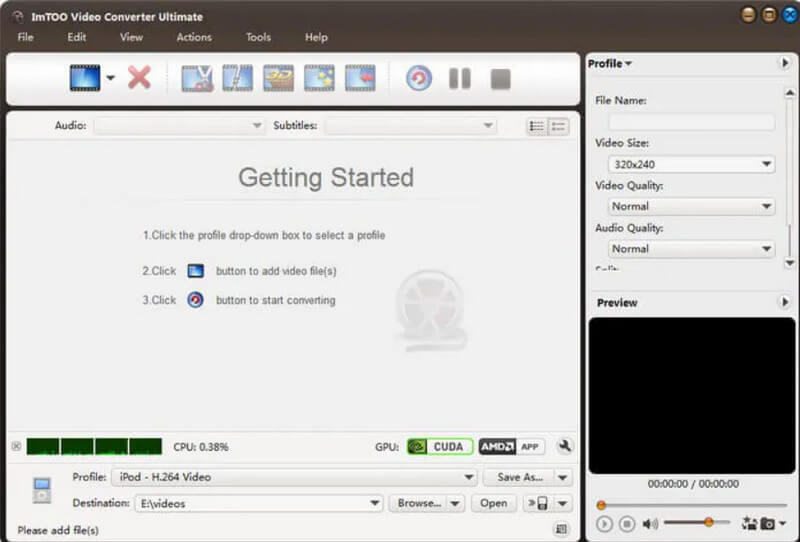
Another all-out video converter that we bring you is this Imtoo 3D Movie Converter. It is a great software that works not only in converting video files but also with pictures and audio. Moreover, it has excellent support for various files while users can tweak the size and quality of each file at work.
Pros
It’s flexible.
Provide many options, tools, and actions.
Easy to use.
Cons
It has limited features and video-enhancing tools.
The formats it supports are limited.
It has minimal support for various devices.
Part 2. FAQs about Converting Videos to VR
Is it secure to have a VR converter online?
Yes, there is. However, converting your videos to VR online is not as reliable as converting them with fully-functional software that you can acquire on your computer. Security-wise, online tools have a riskier procedure than downloadable programs.
Can I compress my VR video after conversion?
Yes. However, please take note that compressing video files may affect the quality. This is why compressing a VR video is not a good idea.
Are all VR videos 360?
No. The VR video that went through a conversion from a regular video will never be 360. Many thought VR and 360 videos were the same, but they are not. The 360 videos will let you get the 360-degree rotation of the view.
There you have it, the six exceptional video converters that convert normal video to VR. All of them deserve praise, as they showed great attributes in converting. However, suppose you are looking for the leading software that can be your ultimate companion in video converting and editing. In that case, we highly suggest you get the AVAide Video Converter. And you can finally be confident to face every task you need to do for your video!
The most comprehensive media converter to convert video & audio & DVD without quality loss.


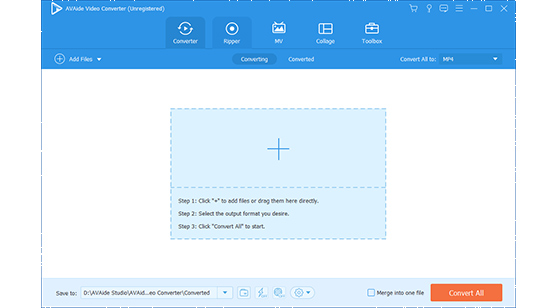
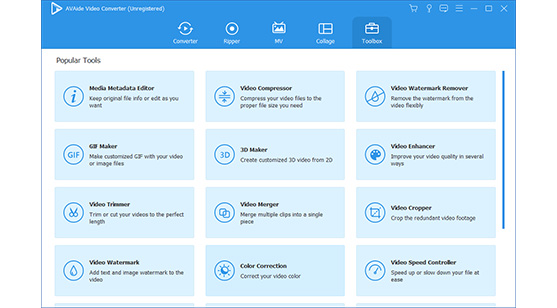
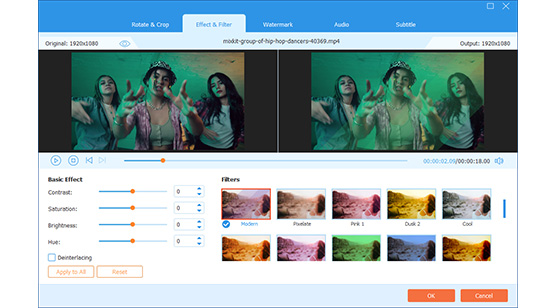

 Secure Download
Secure Download


