
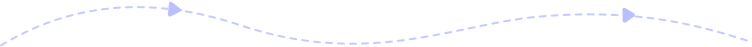
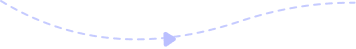
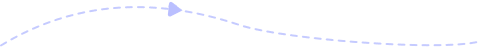

Add Your File
Select the wanted 3GP file from your computer and open it.


Select Output Format
Choose an output video format based on your need.


Start Conversion
Click Convert to get the converted file. You can convert files in batches.
Totally Free
This converter is totally free of charge. You can use all the functions provided for free.
Safe & Security
We don’t store your personal documents. All uploaded files will be deleted from the server after 24 hours.
Fast Speed
This converter can convert your videos at 50x faster speed. No need to wait too long.
Easy to Use
The interface is intuitive. People have little knowledge about computer can handle it well.
High-quality Output
This converter can convert videos without quality loss to provide a better visual experience.
Multiple Output Formats
It supports almost all the popular output formats to make your videos compatible with the target players.
Browser Compatible
This 3GP converter works with any browser including Google Chrome, Safari, Firefox etc.
No Watermark
There won’t be any ads and no watermark added to the converted video.
What is the 3GP format?
A 3GP file is a multimedia container format developed by the 3rd Generation Partnership Project (3GPP). It stores video and audio streams that are transmitted between 3G mobile phones and over the Internet.
What output formats does Free 3GP Converter Online support?
How do I convert 3GP to MP4?
How do I open a 3GP file?
Is it safe to convert 3GP using AVAide Free 3GP Video Converter Online?










ADD YOUR FILES