Have you bought a DVD disc and want to play it on other devices? With a DVD to video ripper, you can successfully rip DVD movies to all popular digital formats. When talking about DVD ripping, AVI is perhaps the most recommended video format, for it preserves more details of the original videos with less compression. To keep the lossless conversion, you need to find a good DVD to AVI converter. This post collect the top 5 DVD to AVI converter and you can choose the desired one to rip DVD to AVI format.
- Top 1. AVAide DVD Ripper - Best DVD to AVI Converter
- Top 2. VLC Media Player - Convert DVD to AVI for Free
- Top 3. Freemake Video Converter - DVD to AVI Converter for Windows
- Top 4. Xilisoft DVD to Video - Rip DVD to AVI
- Top 5. DVDVideoSoft Free DVD Video Converter for Windows
- FAQs of DVD to AVI Converter
Top 1. AVAide DVD Ripper - Best DVD to AVI Converter for Windows and Mac
AVAide DVD Ripper is a professional DVD to AVI Converter with super fast conversion speed and excellent quality. It can convert DVD to AVI, H.264 AVI, DivX, XviD, XviD 4K Video. The converted AVI files can be played on popular devices like PSP, PS3, Wii, BlackBerry, iRiver, Xbox 360, Archos and more.
- Convert DVD to AVI, MP4, MKV, MOV, WMV, FLV, TS, DivX and 3GP.
- Rip original DVD to MPG in 1:1 ratio, back up DVD to ISO image and folder.
- With the latest CPU and GPU acceleration, you can rip DVD to AVI at 30X faster DVD ripping speed.
- Customize DVD movies, like add subtitle and audio track, add filter and effect, cut/crop/rotate/watermark the DVD video.
How to convert DVD to AVI with AVAide DVD Ripper
Step 1Free download, install and run DVD to AVI Converter, and insert the DVD disc into the DVD drive on your computer. You can click Load DVD button to import the DVD file into the program.
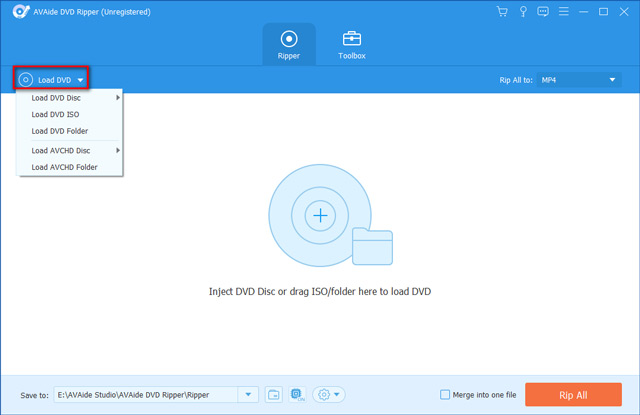
Step 2To convert DVD to AVI format, you need to select Rip to Video/Audio from the drop-dwon list first. Then go to Rip All to area, locate in Video tab and choose AVI as the output format.
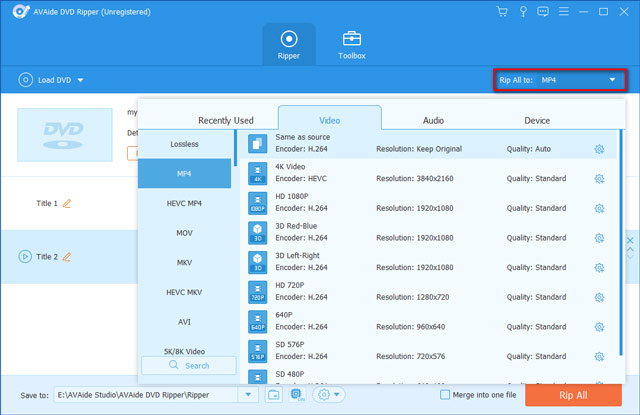
Step 3Click the Edit button to customize your DVD video file. You can rotate and crop video, add filter & effect, add watermark, adjust audio and subtitle.
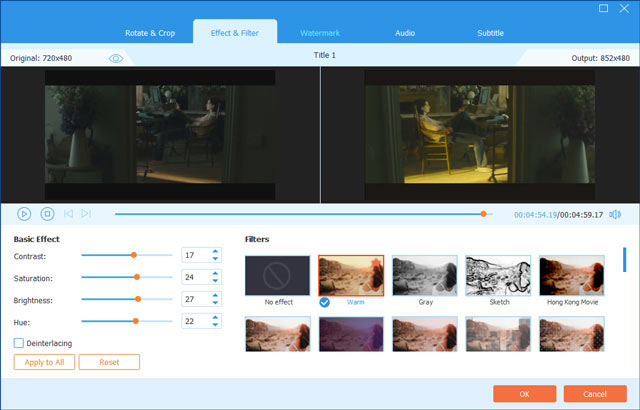
Step 4When the DVD video is well customized, you can click Rip All button to convert the DVD to AVI file format.
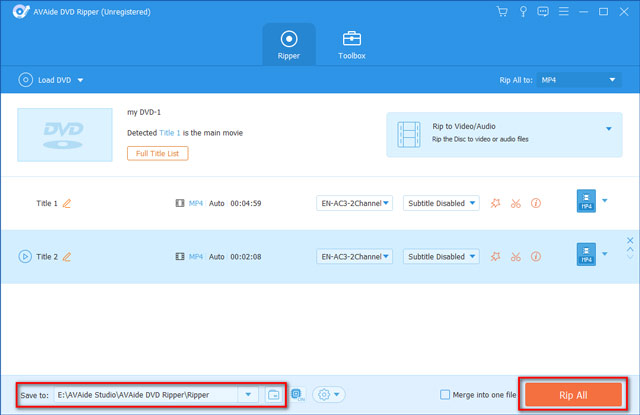
Top 2. VLC Media Player - Convert DVD to AVI for Free
VLC Media Player is not only a free and open source media player, but also a DVD to AVI converter for Windows, Mac OS X, Linux, iOS, Android and other platforms. It plays most multimedia files, DVDs, Audio CDs, VCDs and various streaming protocols. You can use this freeware to convert DVDs, Blu-ray discs, CDs and VCDs/SVCDs. It converts DVD to AVI, MP4, MKV, WebM, TS and AFS.
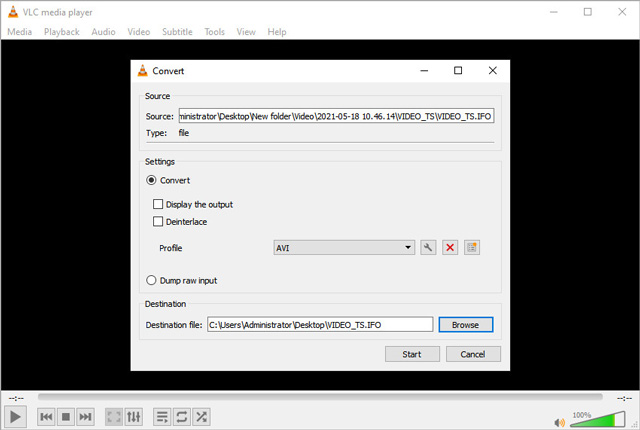
- The interface is simple and straightforward.
- It supports a wide range of file formats and can convert DVD, Blu-ray, CDs.
- The built-in audio equalizer helps boost the sound without distorting it.
- It is designed to be a video player, not created for DVD converting.
- You can’t customize the program’s interface.
Top 3. Freemake Video Converter - DVD to AVI Converter for Windows
Freemake Video Converter is a free DVD to AVI converter that can convert DVD to AVI, MKV, MP4 formats for free on your Windows computer. You can import your DVDs, videos, audio, URLs or photos to convert, and export the video to AVI, WMV, DVD, MP4, MP3, MPEG, 3GP, MKV, FLV, Sony, Xbox, Samsung, Android and Apple.
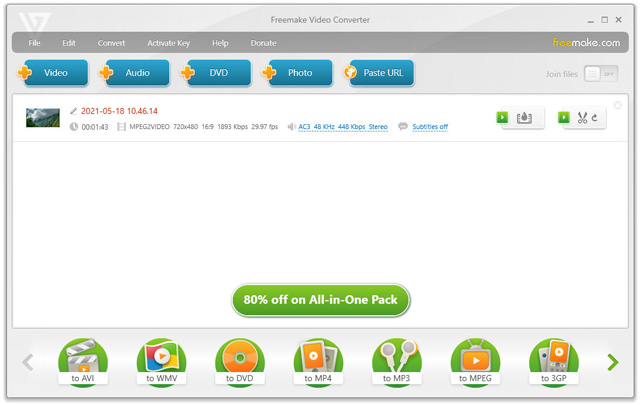
- Convert videos and movies between 500+ formats and gadgets for free.
- Rip DVD to AVI, MP4, MP3, 3GP, SWF, FLV, HD, MOV, RM, DivX, etc.
- Download streaming clips from YouTube, Vimeo, Vevo, Dailymotion to AVI and other format.
- Cut, join and rotate the DVD videos and add subtitles and audio track.
- The watermark and subtitle features are limited in the free version.
- Freemake logo will be added to the converted AVI video.
Top 4. Xilisoft DVD to Video - Rip DVD to AVI
Xilisoft DVD to Video Ultimate is a powerful and easy-to-use DVD converter software. It supports converting DVD to all video and audio formats like AVI, MP4, DivX, MKV, MOV, WMV, XviD and more. With its high compatibility for iPhone, iPod, Apple TV, PSP, etc., it enables you to convert DVD to various portable media players supported formats. Xilisoft DVD to Video
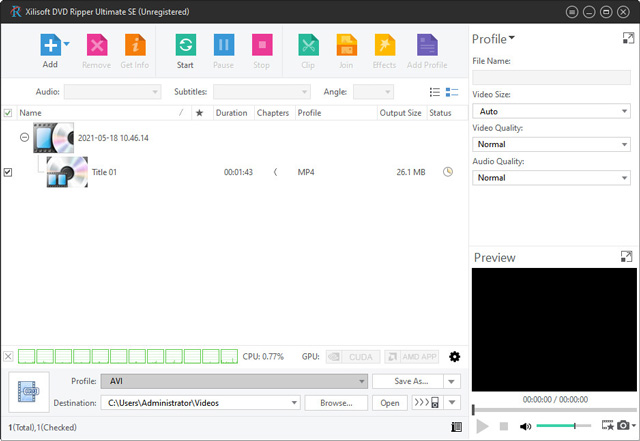
- Convert homemade DVD to over 160 video and audio formats.
- 5 times faster speed with CUDA, ATI APP and NVIDIA technology.
- Customize DVD video with crop, watermark, effect, audio and subtitle features.
- The user friendly interface helps rip DVD to video and audio faster and stress free.
- Cannot rip DVD with copyright protection to digital formats.
- Users can only free try 3-minute conversion in the trial version.
Top 5. DVDVideoSoft Free DVD Video Converter for Windows
DVDVideoSoft Free DVD Video Converter is the superb DVD to AVI converting software for Windows. It converts DVDs and Blu-ray discs to video files like AVI, MP4, MKV for playing on your computer, iPhone, iPod, Apple TV, PSP, PS3, Xbox, BlackBerry and more.
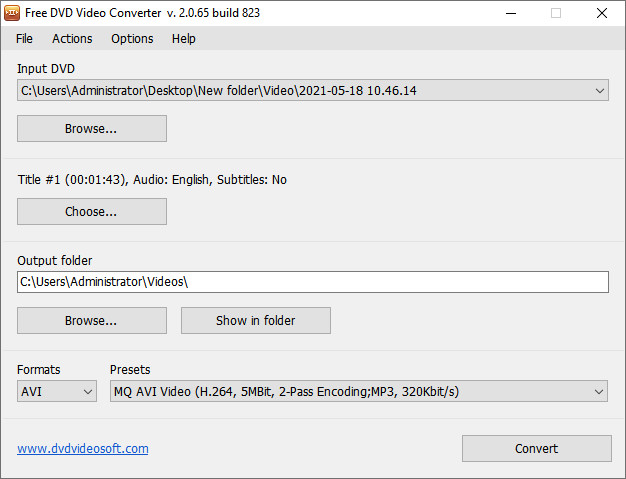
- It contains no spyware or adware, absolutely free and safe to install.
- The interface is simple and straightforward.
- It supports all popular video file formats.
- It is only available on Windows 10/8/7/Vista/XP SP3.
- No video editing features to customize DVD video.
FAQs of DVD to AVI Converter
Can HandBrake convert DVD to AVI?
No. HandBrake only supports MP4, MKV or WebM format output when converting DVD files.
How to convert DVD to AVI online?
The truth is that you cannot convert DVD to AVI online. Online converters cannot read, rip or convert DVDs.
How to convert DVD to AVI with VLC?
Open VLC Media Player on your computer. Insert your DVD disc into the DVD drive to load the DVD video. Go to Media menu and select Convert/Save option. Switch to the Disc tab, choose DVD under DVD Selection area and click Convert/Save button. Select AVI as the output profile, and click Start button to convert DVD to AVI in VLC Media Player.
If you are looking for the best DVD to AVI converter, this post can be a good reference to evaluate DVD to AVI converter software quickly. You can choose the desired DVD to AVI converter and convert your homemade DVD to AVI or other digital formats. AVAide DVD Ripper is a versatile DVD to AVI converter and you can enjoy ripping DVD to AVI and edit DVD video in an easy manner.
Best tool for ripping and converting DVD Disc/Folder/ISO image file into over various formats.



 Secure Download
Secure Download


